Mods for HESK version: 3.2.5
HESK version: 2.7.5
Hosting company: Hostek
URL of phpinfo.php:
URL of session_test.php:
Write your message below:
We are using Mods for Hesk and love the hell out of it.
With our KB articles there is a box in the upper left that takes up a lot of room and forces the articles to shrink half the width. The box in the upper left forces the width to be smaller.
Is there a way to hide this when a customer is viewing a KB article?
The upper left box says: "Quick Help
The knowledgebase is a categorized collection of answers to frequently asked questions (FAQ) and articles. You can read articles in this category or select a subcategory that you are interested in."
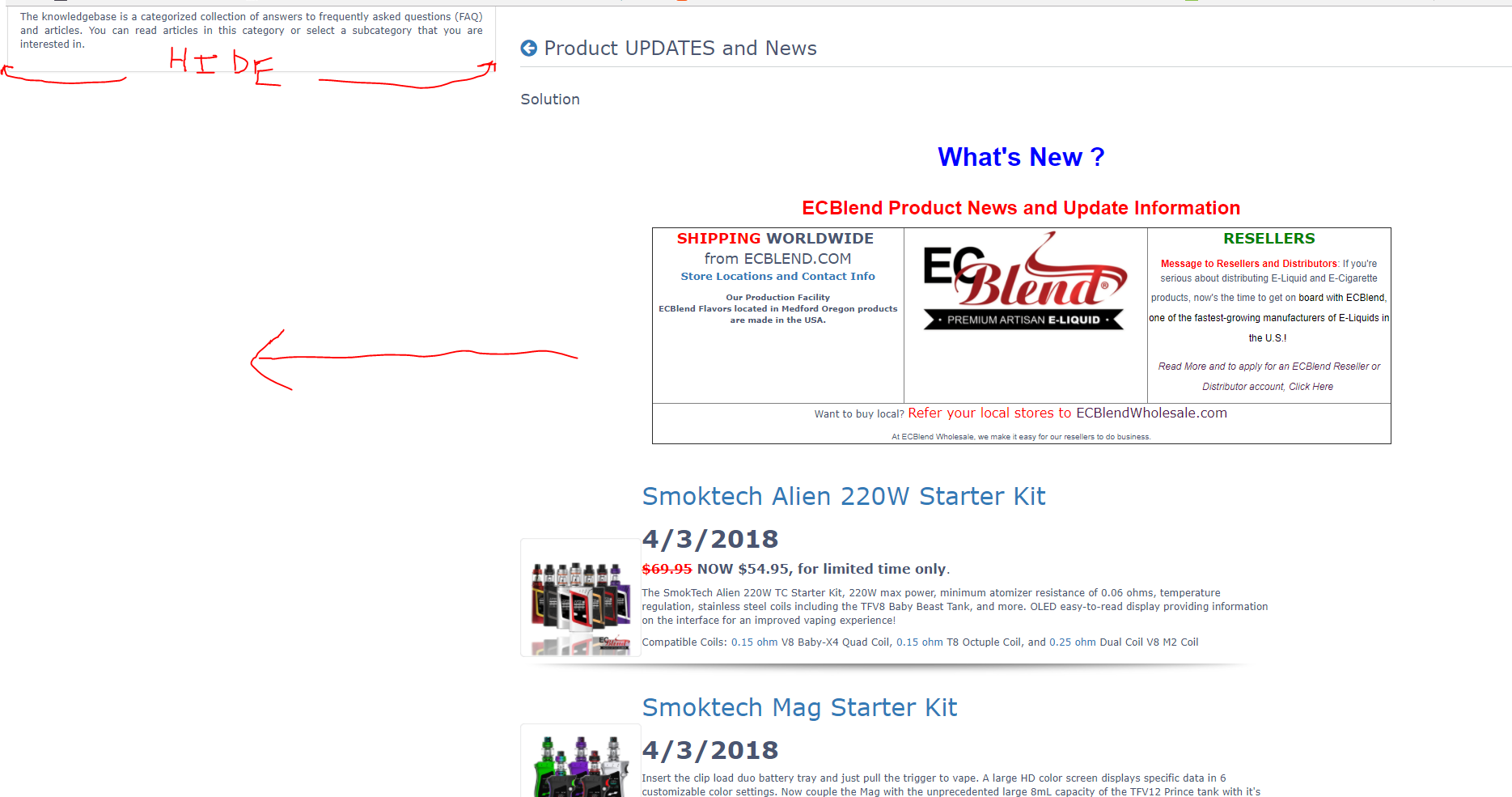
https://www.ecblendflavorshop.com/helpd ... article=33
