Archieving Tickets
Moderator: mkoch227
-
rahmawaktu
- Posts: 4
- Joined: Mon Jul 23, 2007 8:35 am
Archieving Tickets
Script URL: -
Version of script: 0.94
Hosting company: internal
URL of phpinfo.php: internal
URL of session_test.php: internal
What terms did you try when SEARCHING for a solution:
tiket archieve
Write your message below:
What is the purpose of archieving? I did't see the different if ticket status is opened or closed , both of them can be archieved too. Thanks for the support
Version of script: 0.94
Hosting company: internal
URL of phpinfo.php: internal
URL of session_test.php: internal
What terms did you try when SEARCHING for a solution:
tiket archieve
Write your message below:
What is the purpose of archieving? I did't see the different if ticket status is opened or closed , both of them can be archieved too. Thanks for the support
Practice makes you perfect!
It's a feature suggested and used by large users (I know of some with over 300 tickets per day), actually it's just a way of giving some tickets a special status for easier searching within these special tickets only (search only within archived tickets).
Sounds of no good use, but if you have 6000+ tickets per month it can be quite useful.
Sounds of no good use, but if you have 6000+ tickets per month it can be quite useful.
Klemen, creator of HESK and PHPJunkyardWas this helpful? You can buy me a drink here 
 You should follow me on Twitter here
You should follow me on Twitter here
Help desk software | Cloud help desk | Guestbook | Link manager | Click counter | more PHP Scripts ...
Also browse for php hosting companies, read php books, find php resources and use webmaster tools

 You should follow me on Twitter here
You should follow me on Twitter hereHelp desk software | Cloud help desk | Guestbook | Link manager | Click counter | more PHP Scripts ...
Also browse for php hosting companies, read php books, find php resources and use webmaster tools
-
ISO Retail
- Posts: 28
- Joined: Thu Sep 25, 2008 3:19 am
Klemen, creator of HESK and PHPJunkyardWas this helpful? You can buy me a drink here 
 You should follow me on Twitter here
You should follow me on Twitter here
Help desk software | Cloud help desk | Guestbook | Link manager | Click counter | more PHP Scripts ...
Also browse for php hosting companies, read php books, find php resources and use webmaster tools

 You should follow me on Twitter here
You should follow me on Twitter hereHelp desk software | Cloud help desk | Guestbook | Link manager | Click counter | more PHP Scripts ...
Also browse for php hosting companies, read php books, find php resources and use webmaster tools
-
ISO Retail
- Posts: 28
- Joined: Thu Sep 25, 2008 3:19 am
Archiving is just a special tag you can add to tickets for finding them easier later, it has nothing to do with closing a ticket.
This might not sound useful but it can well be if you have many tickets and need to mark some tickets as special (add them to "archive" although it might not be the best word for it) so you can more easily find them in the future. The feature was requested by a firm that receives 500+ tickets per day. By marking some tickets as archived when needed they can perform a search only within these tickets (maybe a few % of all) instead of them all.
This might not sound useful but it can well be if you have many tickets and need to mark some tickets as special (add them to "archive" although it might not be the best word for it) so you can more easily find them in the future. The feature was requested by a firm that receives 500+ tickets per day. By marking some tickets as archived when needed they can perform a search only within these tickets (maybe a few % of all) instead of them all.
Klemen, creator of HESK and PHPJunkyardWas this helpful? You can buy me a drink here 
 You should follow me on Twitter here
You should follow me on Twitter here
Help desk software | Cloud help desk | Guestbook | Link manager | Click counter | more PHP Scripts ...
Also browse for php hosting companies, read php books, find php resources and use webmaster tools

 You should follow me on Twitter here
You should follow me on Twitter hereHelp desk software | Cloud help desk | Guestbook | Link manager | Click counter | more PHP Scripts ...
Also browse for php hosting companies, read php books, find php resources and use webmaster tools
-
ISO Retail
- Posts: 28
- Joined: Thu Sep 25, 2008 3:19 am
Re: Archieving Tickets
Seems to me that using the word "archive" is causing confusion since it is not really doing any archiving at all.
How about calling that feature or functionality "tagged" or just have a checkbox for it, (like how iTunes lets you check a song). But to call it archive when in fact no archiving is taking place is just not the right thing to do.
How about calling that feature or functionality "tagged" or just have a checkbox for it, (like how iTunes lets you check a song). But to call it archive when in fact no archiving is taking place is just not the right thing to do.
Re: Archieving Tickets
I figured the same thing and "tag a ticket/tagged" is exactly what "archive/archived" has been renamed to in version 2.3 (still under development).
Klemen, creator of HESK and PHPJunkyardWas this helpful? You can buy me a drink here 
 You should follow me on Twitter here
You should follow me on Twitter here
Help desk software | Cloud help desk | Guestbook | Link manager | Click counter | more PHP Scripts ...
Also browse for php hosting companies, read php books, find php resources and use webmaster tools

 You should follow me on Twitter here
You should follow me on Twitter hereHelp desk software | Cloud help desk | Guestbook | Link manager | Click counter | more PHP Scripts ...
Also browse for php hosting companies, read php books, find php resources and use webmaster tools
Re: Archieving Tickets
Ahhhh, great minds think alike.
Re: Archieving Tickets
True, true 
This is how it looks in the ticket list - tagged tickets will also show a label icon:
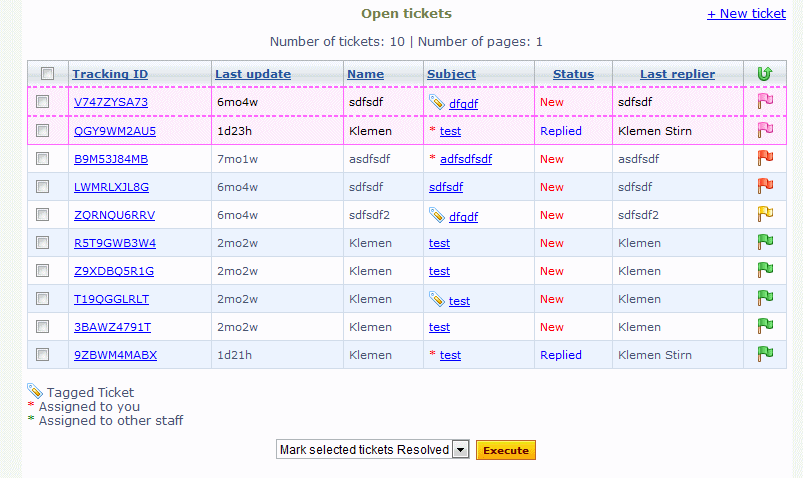
You can also see the new "Critical" priority status at the top of the list (only staff members will be able to mark a ticket as critical).
This is how it looks in the ticket list - tagged tickets will also show a label icon:
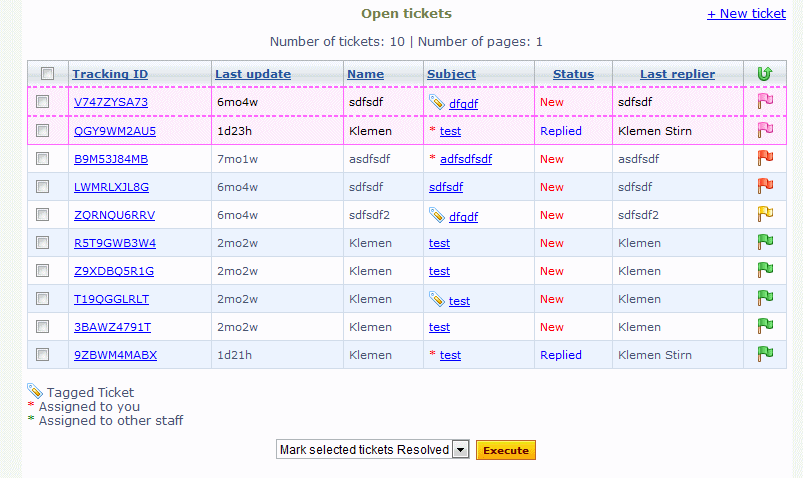
You can also see the new "Critical" priority status at the top of the list (only staff members will be able to mark a ticket as critical).
Klemen, creator of HESK and PHPJunkyardWas this helpful? You can buy me a drink here 
 You should follow me on Twitter here
You should follow me on Twitter here
Help desk software | Cloud help desk | Guestbook | Link manager | Click counter | more PHP Scripts ...
Also browse for php hosting companies, read php books, find php resources and use webmaster tools

 You should follow me on Twitter here
You should follow me on Twitter hereHelp desk software | Cloud help desk | Guestbook | Link manager | Click counter | more PHP Scripts ...
Also browse for php hosting companies, read php books, find php resources and use webmaster tools
Re: Archieving Tickets
That is an excellent implementation and will be quite helpful.