REPORT BUGS AND MISSPELLING HERE
Moderator: mkoch227
Admin Downloads
Hi again to all!
I dont have for shure if this is a bug or not but it happens for me on my live site and on my test site with a clean instalation of hesk and on the live i have a windows server and on test i have a linux one.
What happens is that if a costumer submits an attachement file he can download it without problems but if a member of the staff whants to download that file i cant...
This is happening because the url passed to the admin section is something like this:
http://myurl.com/hesk/admin/download_attachement....
for the costumer is:
http://myurl.com/hesk/download_attachement...
If a member of the staff removes the /admin from the url he can download the file without problems...
Anyone have this problem?
Thanks!
I dont have for shure if this is a bug or not but it happens for me on my live site and on my test site with a clean instalation of hesk and on the live i have a windows server and on test i have a linux one.
What happens is that if a costumer submits an attachement file he can download it without problems but if a member of the staff whants to download that file i cant...
This is happening because the url passed to the admin section is something like this:
http://myurl.com/hesk/admin/download_attachement....
for the costumer is:
http://myurl.com/hesk/download_attachement...
If a member of the staff removes the /admin from the url he can download the file without problems...
Anyone have this problem?
Thanks!
Hi,
It's an error, yes, see
viewtopic.php?t=2354
It's already been corrected in the original download file.
It's an error, yes, see
viewtopic.php?t=2354
It's already been corrected in the original download file.
Klemen, creator of HESK and PHPJunkyardWas this helpful? You can buy me a drink here 
 You should follow me on Twitter here
You should follow me on Twitter here
Help desk software | Cloud help desk | Guestbook | Link manager | Click counter | more PHP Scripts ...
Also browse for php hosting companies, read php books, find php resources and use webmaster tools

 You should follow me on Twitter here
You should follow me on Twitter hereHelp desk software | Cloud help desk | Guestbook | Link manager | Click counter | more PHP Scripts ...
Also browse for php hosting companies, read php books, find php resources and use webmaster tools
-
allawrence
- Posts: 56
- Joined: Wed Sep 06, 2006 11:44 pm
It should be "newer" yes, thanks 
Klemen, creator of HESK and PHPJunkyardWas this helpful? You can buy me a drink here 
 You should follow me on Twitter here
You should follow me on Twitter here
Help desk software | Cloud help desk | Guestbook | Link manager | Click counter | more PHP Scripts ...
Also browse for php hosting companies, read php books, find php resources and use webmaster tools

 You should follow me on Twitter here
You should follow me on Twitter hereHelp desk software | Cloud help desk | Guestbook | Link manager | Click counter | more PHP Scripts ...
Also browse for php hosting companies, read php books, find php resources and use webmaster tools
An update...
This was actually an error in the base code (not the modifications)...
Therefore some bugs for future versions:
- In the following 6 lines located within find_tickets.php, search_tickets.php should read find_tickets.php...
Line 203, 210, 215, 229, 238, 243.
This should stop the 'Page 2, 3 4' etc from merely resetting the displayed results to the standard Admin Home Page.
This was actually an error in the base code (not the modifications)...
Therefore some bugs for future versions:
- In the following 6 lines located within find_tickets.php, search_tickets.php should read find_tickets.php...
Line 203, 210, 215, 229, 238, 243.
This should stop the 'Page 2, 3 4' etc from merely resetting the displayed results to the standard Admin Home Page.
-
richman_tck
- Posts: 4
- Joined: Sat Jul 11, 2009 11:29 am
i did find a misspell eirlier this morning... not to sure if you all found it by now but...
location: /inc/common.inc.php
search for "oly" and add "n" so it says "only"
if you found this, sorry to waist your time.
bye
location: /inc/common.inc.php
search for "oly" and add "n" so it says "only"
Code: Select all
$spam_questions = array(
$f => 'What is the next number after '.$e.'? (Use only digits to answer)',bye
Nope, didn't see it before. Thanks for letting me know, the official download file has been updated.
Klemen, creator of HESK and PHPJunkyardWas this helpful? You can buy me a drink here 
 You should follow me on Twitter here
You should follow me on Twitter here
Help desk software | Cloud help desk | Guestbook | Link manager | Click counter | more PHP Scripts ...
Also browse for php hosting companies, read php books, find php resources and use webmaster tools

 You should follow me on Twitter here
You should follow me on Twitter hereHelp desk software | Cloud help desk | Guestbook | Link manager | Click counter | more PHP Scripts ...
Also browse for php hosting companies, read php books, find php resources and use webmaster tools
-
Bilgisayar Destek
- Posts: 13
- Joined: Sun Mar 15, 2009 11:26 am
Hello;
I have a big problem. You can see the error.
http://www.bilgisayardestek.tk/error.PNG
I installed new version, but I have this mistake. When I write an answer, visitor's name (or another visitor's name) appears at name-surname area. Actually, you know that my name should appear.
http://www.bilgisayardestek.tk/error2.PNG
------------------------
I had an old version. For this reason, I installed new version yesterday. (upgrade) I lived this mistake.
I had backup. I installed it (old version) again, but there were the same mistake.
After that, I deleted all hesk files, database and database user from cpanel. I created new database and database user. I uploaded new version of hesk. However I have same mistake now.
What is the problem? Please help
I have a big problem. You can see the error.
http://www.bilgisayardestek.tk/error.PNG
I installed new version, but I have this mistake. When I write an answer, visitor's name (or another visitor's name) appears at name-surname area. Actually, you know that my name should appear.
http://www.bilgisayardestek.tk/error2.PNG
------------------------
I had an old version. For this reason, I installed new version yesterday. (upgrade) I lived this mistake.
I had backup. I installed it (old version) again, but there were the same mistake.
After that, I deleted all hesk files, database and database user from cpanel. I created new database and database user. I uploaded new version of hesk. However I have same mistake now.
What is the problem? Please help
This is because you are logged in as administrator and submitting the ticket at the same time.
Try it like this:
- close all browser windows
- open customer interface and submit a ticket
- close all browser windows
- open administrator itnerface and reply to the ticket
Does it work normally then?
Try it like this:
- close all browser windows
- open customer interface and submit a ticket
- close all browser windows
- open administrator itnerface and reply to the ticket
Does it work normally then?
Klemen, creator of HESK and PHPJunkyardWas this helpful? You can buy me a drink here 
 You should follow me on Twitter here
You should follow me on Twitter here
Help desk software | Cloud help desk | Guestbook | Link manager | Click counter | more PHP Scripts ...
Also browse for php hosting companies, read php books, find php resources and use webmaster tools

 You should follow me on Twitter here
You should follow me on Twitter hereHelp desk software | Cloud help desk | Guestbook | Link manager | Click counter | more PHP Scripts ...
Also browse for php hosting companies, read php books, find php resources and use webmaster tools
-
Bilgisayar Destek
- Posts: 13
- Joined: Sun Mar 15, 2009 11:26 am
Thousands of apologies if this bug has been already reported and a fix has been offered. In case it has, can you direct me to where the fix exists---thanks in advance.
In case it hasn't, I found a bug in Hesk 2.1. If one of the text box custom fields is for entering URLs, when you try to edit in the admin panel. The URL is shown outside the box to the right. (see picture attached below and just follow the arrows.)
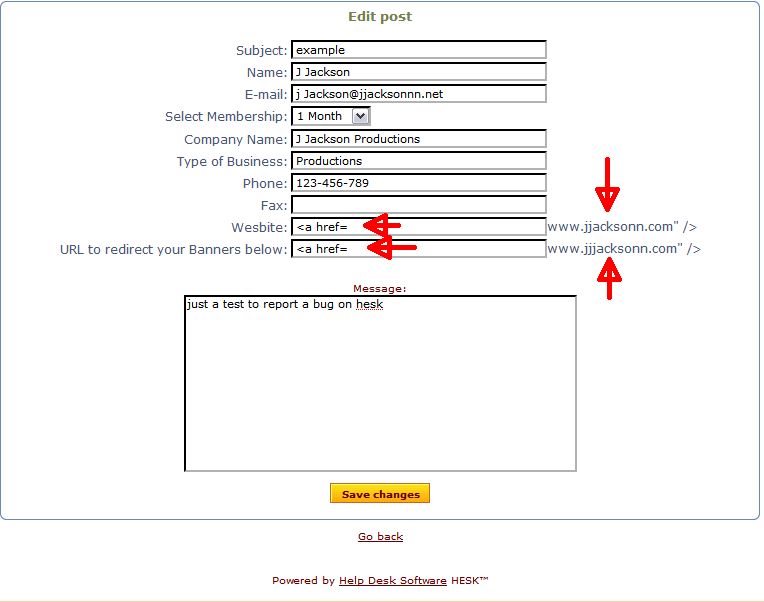
I think the fix needs to be done in the code of the admin/edit_post.php (see below) -- I just don't have the knowledge to offer the fix myself, perhaps you can see what's missing in the code to avoid this bug?
A million thanks in advance.
In case it hasn't, I found a bug in Hesk 2.1. If one of the text box custom fields is for entering URLs, when you try to edit in the admin panel. The URL is shown outside the box to the right. (see picture attached below and just follow the arrows.)
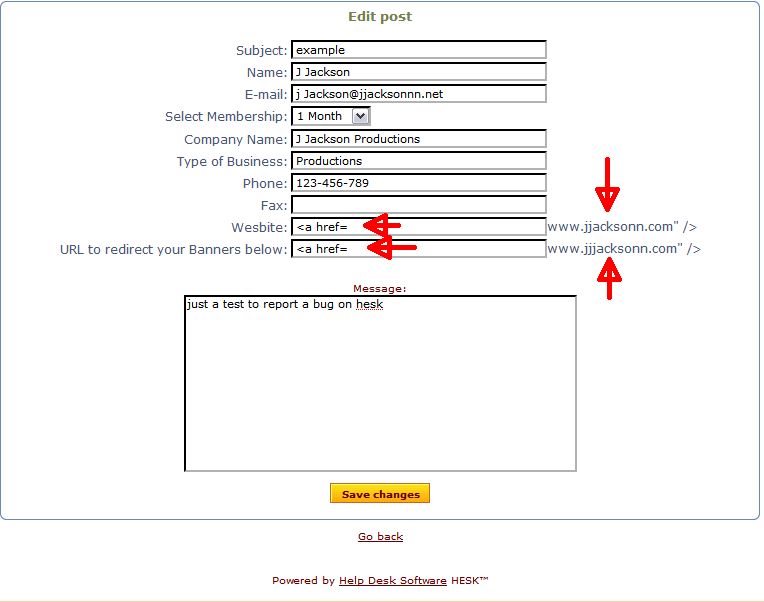
I think the fix needs to be done in the code of the admin/edit_post.php (see below) -- I just don't have the knowledge to offer the fix myself, perhaps you can see what's missing in the code to avoid this bug?
A million thanks in advance.
Code: Select all
/* Default text input */
default:
if (strlen($k_value) != 0)
{
$v['value'] = $k_value;
}
echo '
<tr>
<td style="text-align:right">'.$v['name'].': </td>
<td><input type="text" name="'.$k.'" size="40" maxlength="'.$v['maxlen'].'" value="'.$v['value'].'" /></td>
</tr>
';
I can't seem to access your web site (get a "403 forbidden" error), but see if changing to helps.
Code: Select all
value="'.$v['value'].'"Code: Select all
value="'.htmlspecialchars($v['value']).'"Klemen, creator of HESK and PHPJunkyardWas this helpful? You can buy me a drink here 
 You should follow me on Twitter here
You should follow me on Twitter here
Help desk software | Cloud help desk | Guestbook | Link manager | Click counter | more PHP Scripts ...
Also browse for php hosting companies, read php books, find php resources and use webmaster tools

 You should follow me on Twitter here
You should follow me on Twitter hereHelp desk software | Cloud help desk | Guestbook | Link manager | Click counter | more PHP Scripts ...
Also browse for php hosting companies, read php books, find php resources and use webmaster tools
Thanks. That helped.Klemen wrote:I can't seem to access your web site (get a "403 forbidden" error), but see if changingtoCode: Select all
value="'.$v['value'].'"helps.Code: Select all
value="'.htmlspecialchars($v['value']).'"
At least now it shows the html code insice inside the box:
Code: Select all
<a href="http://www.jjacksonn.com" target="_blank">www.jjacksonn.com</a>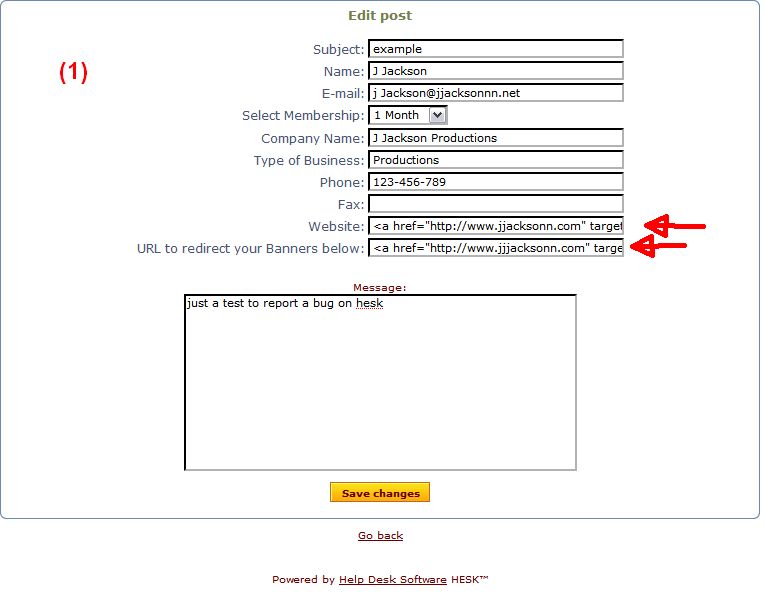
image 1
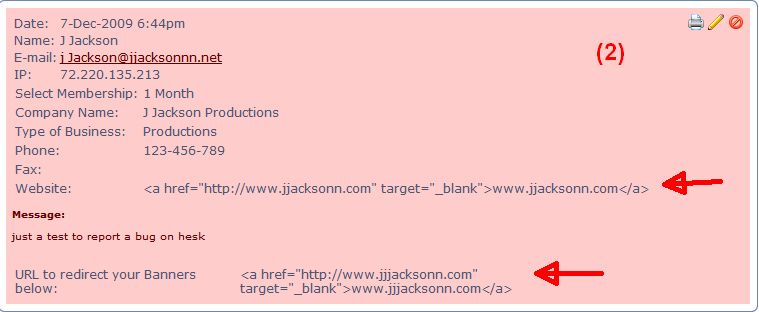
image 2
I also wonder if the other boxes such as the large text box would treat URLs the way I reported earlier--I wonder if it also requires us to change that code for URL?
OK, I see the problem now and have a solution. Ignore (and undo) what I posted before, what you should do is add:
just above in edit_post.php (or download HESK 2.1 again and upload the modified edit_post.php file)
No, the textboxes already have such code which takes care of parsing auto-generated URLs.
Code: Select all
$k_value = hesk_msgToPlain($k_value,0,0);Code: Select all
$v['value'] = $k_value;No, the textboxes already have such code which takes care of parsing auto-generated URLs.
Klemen, creator of HESK and PHPJunkyardWas this helpful? You can buy me a drink here 
 You should follow me on Twitter here
You should follow me on Twitter here
Help desk software | Cloud help desk | Guestbook | Link manager | Click counter | more PHP Scripts ...
Also browse for php hosting companies, read php books, find php resources and use webmaster tools

 You should follow me on Twitter here
You should follow me on Twitter hereHelp desk software | Cloud help desk | Guestbook | Link manager | Click counter | more PHP Scripts ...
Also browse for php hosting companies, read php books, find php resources and use webmaster tools